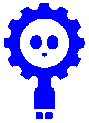

Heriot-


Build and test a small electronic robot vehicle in preparation for other activities.
- ONE robot kit per team (usually 3 in a team)
- Activity 1 video (refer video notes page)
- Build document (Step-
by- step build guide with photographs) - Pupil worksheet with list of main steps (issued after watching DVD)
- Fault finding chart
Build and test can be done on a desk in a classroom. Driving needs a reasonable sized wooden/lino floor area, e.g. hall or suitable classroom.
- The Robokid project will allow your children to work with a small robot vehicle to do a range of challenges and tasks. The first task is to build the robot, make sure it works, and to practice driving it.
- This will give them a chance to work with some of the latest electronic technology. The electronics in Robokid is very similar to the electronics in mobile phones, MP3 players, cameras, games consoles, cars, computers and plasma screen TVs. For example, the brain of the robot is an electronic chip that is used in many modern cars and household products.
- The children will be working as a team of engineers to build, use and look after their robot. It is quite robust but will be damaged if you drop it or stand on it. So ask them to look after it and keep it in its box when they are not using it.
- Make sure they give their robot a name and take its photograph and maybe some video.
- The Robokid vehicle was specially designed by Scottish engineers at Heriot Watt University in Edinburgh specifically for this project and they will be very interested in what you and your class think about the robot and the activities. You can help make the project better by giving us suggestions on how Robokid can be improved.
- The teams need to plan their work and to take reasonable care during the build. The kit components will withstand normal handling without any problems.
- Make sure they take care when inserting the batteries.
- The robot is a simple example of small robot vehicles that are being developed for many applications. For example
Planet investigation (e.g. Moon, Mars)
Underwater exploration (e.g. oil exploration)
Clearing of dangerous objects (e.g. bombs, radio-
Carrying materials in factories and hospitals
Cleaning carpets and floors
|
Form teams |
We suggest teams of 3 pupils. |
|
Show activity 1 videos |
Approximate running time is 11 minutes. This will go through the build procedure
step- |
|
Do Build |
|
|
Test the robot |
Full details here |
|
Experiment |
Test drive the robot |
|
- |
|
- | ||
|
- |
|
- | ||
|
- |
|
- | ||
|
- |
|
- |
| |
|
- |
|
- |
|
The video for Activity 1 is split into two parts and is available from two sources
-
The video goes through the process of building a robot, explaining each step.
The relevant documents for Activity 1 are as follows. They are downloadable in either PDF or Microsoft WORD form.
|
File |
Description |
|
Word |
|
Activity 1 pupil worksheet A |
Basic activity worksheet with list of tasks to be done.
One sheet per team. | ||
|
Activity 1 pupil worksheet B |
Sheet detailing the running of the initial test sequence tp verify that the robot is fully functioning and has been wired correctly.
One sheet per team | ||
|
Activity 1 teacher document 1 |
Diagnostic sheet to provide guidance if the robot fails the test sequence.
Keep a few in reserve for possible problems. | ||
|
Activity 1 teacher document 2 |
The robot build procedure in pictures.
Not needed to be given out to the pupils. Useful to clarify any aspects of the build you are unsure about. | ||
|
Activity 1 teacher document 3 |
A more detailed diagnostic document that could be used if all else fails.
|
Video part 1
Video part 2
Back
Initial feedback from the first schools to run the project highlighted a number of issues
- It may be useful to show the children the build video twice. The detailed aspects of the build are covered but they can easily be forgotten in the excitement of the construction.
- The main issue during the build sequence has been incorrect wiring of the motors. Ask the children to do the following visual check of the motor wiring before switching ON. Also, the TEST mode will highlight any wiring problems.
BLACK wire for LEFT motor should be connected to LEFT connector clamp 1
RED wire for LEFT motor should be connected to LEFT connector clamp 2
BLACK wire for RIGHT motor should be connected to RIGHT connector clamp 1
RED wire for RIGHT motor should be connected to RIGHT connector clamp 2
- On the circuit board the left side is shown by the letter “L” and the right by the letter “R”.
- Just to clarify the working of the joystick controller for mode “J0”. The left switch controls the left motor and the right switch controls the right motor. The OFF position is when the switch is in the middle of the three positions.
- The rivet for the pen holder should not be pushed hard until it is located in the hole in the board. There are spare rivets in the class kit if there is a problem.. Also, is is quite easy to remove a rivet by pushing the pin of the rivet with the edge of the screwdriver.
5. If you have problems then please contact me.



