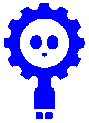

Plugged into technology
|
- |
Aims |
|
- | |
|
- |
|
- | ||
|
- |
|
- | ||
|
- |
|
- |
Copyright © 2009 Jim Herd
Engineering a brighter, younger future
Department of Electrical, Electronic & Computer Engineering
Heriot-Watt University
Edinburgh
Heriot-


- Working robots (switch controller disconnected)
- Three sheets with printed track. (photocopy one set per team) (see worksheets and documents section)
- Sellotape to tape track sections together
- Two small strips of black tape to cover the gaps (2 centimetres long)
- Activity 8 video
- Activity worksheet
To run the robot to follow a black curved line.
- Activity 7 introduced the robot’s “eyes”, sensors that could detect infra-
red. This activity will use them to follow a black line. In fact, it tries to follow the edge between the white paper and the black tape. - The tape can define a “path” from a start point to a destination. Quite a few robot vehicles in factory floor applications either follow taped lines on the floor or wires embedded in the factory floor. In the future, robot cars will follow lane markings and the edge of the road through the use of cameras as their sensors.
- The attached flowchart shows the robot’s plan for following the line. The method is quite simple and it is possible for the robot to lose the line. Examples include
- Curve of line becomes too great
- Line is too narrow
- Robot is moving too fast
- Through the experiments, the children will be able to tune the robot’s plan to make it better.
- Experiment 1 will use the robot’s default setting to follow a black line.
- Teams make the path using the three supplied sheets of paper. Just line up AßàA,
BßàB and sellotape together. You may need to lightly tape the sheets to the floor
to stop it slipping when the robot runs. We have found that our photocopier does
not copy to the edge so there will be a small gap where the sheets touch. A small
piece of black tape can be used to fill the gap. Don’t use black felt-
tip pen as the IR sensors don’t see it as black. - Set the robot into mode “F0” (switch sequence “A_3D_2A”).
- Place robot at the beginning of the line with the two sensors on either side of the
line. Then press SW-
A to start. - If it wanders off the line or reaches the end of the line pick up the robot and press
SW-
A to stop the motors.
- Experiment 1 is extended by allowing changes to be made to the way the robot tries to track the line. POT1, POT2 and POT3 can change the robots characteristic
- POT1 changes the speed of the robot. In general, the faster the robot moves the more likely it will be to wander from the line.
- POT2 changes the speed difference between the two wheels when it needs to turn. By default, it stops one wheel to force the robot to drive in an arc. POT2 allows this to be a slow down rather than a stop. This experiment shows that this can lead to a smoother track.
- POT3 is not required and MUST be set to its 12 o’clock position.
- Adjusting POTs 1 and 2 will give different effects. The worksheet gives details of the tests.
- Remind them to press switch-
B to get the robot to read the POT values.
- Teams experiment to find the best settings for the track.
- Test the robot’s ability to go round tighter curves.
- Additional photocopy sheets with a range of curves are included.
- You can make your own with the supplied tape and ordinary white sheets of paper. Or use a word processor and create lines with a size of 54pt which gives a width of about 19mm.
- You could mark out tape tracks on the floor. This is tricky to do without getting bumps and ridges that push the robot off course. Also, it can use up large amounts of black tape. However, it is fun!
|
File |
Description |
|
Word |
|
Activity 8 pupil worksheet |
Basic activity worksheet with list of tasks to be done. One sheet per team. | ||
|
Activity 8 track |
Three sheets to be taped together to form a track. |
| |
|
Extra tracks |
Sheets with other line shapes to make different tracks. | ||
|
Flowchart of line follow operation |
|
- Create a loop track and get groups to chase each other round the loop. The team with the best POT settings will eventually catch the other robot and win.
- If activity 7 showed that black poster paint was as good as black tape them teams could paint a track through a set of obstacles. Remember to make sure the paint is dry before running the robot.
Floor area.




